Create Menu and Toolbar Button in NetBeans IDE
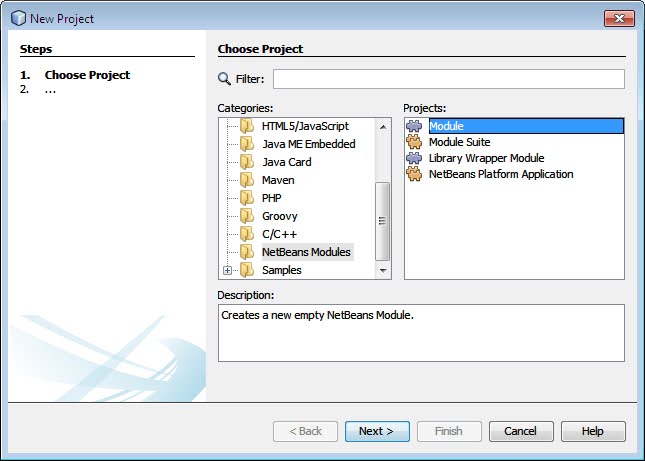
How to Create Menu and Toolbar Button in NetBeans IDE 1. Open Netbeans IDE 2. Go to File Select New Project or press (CTRL+Shift+N). In Categories panel select Netbeans Module > Select Module in Projects Panel > Click Next. 3.Name the project " Google " , put it in any project location of your choice and Select Standalone Module if not selected . Click Finish. 4. In Code Name Base type "org.myproj.google">>Click Finish. 5.Project Created Successfully. Below Show file structure 6. Right Click the “Google” project node and Choose New>Other. 7. In Categories panel select Module Development >> Select "Action" in File Type Panel >> Click Next. 8. Action Type: If Always Enabled Not selected then Select it >> Click Next. ...
